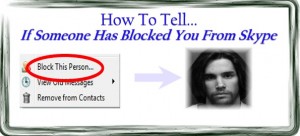
How To Tell If Someone Has Blocked You From Skype
For those in a hurry, here are the 5 quickest ways to determine if someone has blocked you on Skype:
- The icon for the contact has a grey question mark or an X.
- If you send them a message and it is returned as undeliverable or endlessly processing, they have probably blocked you on Skype.
- If you view their profile and see no information other than a Skype generic avatar, you are probably blocked by this contact.
- Ask a shared contact if they have seen them online. If they have and you haven’t, you’re blocked.
- If you use to Skype with someone frequently and now they respond to nothing, well, you’ve probably been blocked [or they are just avoiding you at all cost — and, really, what’s the difference?].
Over the past several years, Skype has become a primary means of communications for many of us. We use Skype to talk on the phone, chat with people, and even do video chats. Occasionally, even though you may have communicated in the past with someone on Skype, you may no longer be able to do so. In some instances, this may simply be because the person is no longer using Skype that much. However, it could also be that they have blocked you on Skype.
This particular scenario occurred with two friends of mine who had a business falling out. They used to talk to one another via Skype all the time. Then, all of the sudden, they had a financial discrepancy and one thought that the other owed him money. The one who purportedly owed the money blocked the other one from contacting him on Skype. The other then said to me, “I think he blocked me on Skype. How do you tell if someone has blocked on you Skype.”
Thus, it is for my friend, and for all of you asking the same question (and there are apparently a lot of you), that I write this how-to about how to tell if someone has blocked you on Skype.
How to Block Someone On Skype
First, let’s look at this from the other side. How do you block someone on Skype? We will look at how to block someone on Skype so that you can see what they have done and why you are no longer able to communicate with them on Skype.
To block someone on Skype, you simply need to right click their name in the “contacts” list and choose “view profile” as depicted in the photograph below.
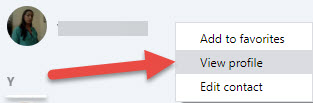
When you view this person’s profile, you will want to click the “Block Contact” link at the very bottom.
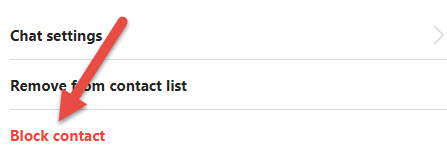
They have the option of blocking you from their Skype contact list or reporting you for abusing the Skype system as you see in the photo below:
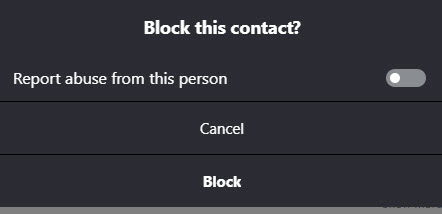
Also, if you need to unblock someone on Skype (a bad breakup gone good again?), you can go to Your Profile | Settings | Contacts | Block Contacts and unblock them from there. Here is a Skype page with more information about how to unblock contacts using your phone.
How To Tell If You Are Blocked on Skype
They say we always want what we can’t have and I suppose this is the reason that many of you want to know how to tell if someone has blocked you from Skype.
As mentioned above, there are five solid methods to tell if someone has blocked you on Skype.
- In your contacts, the person will have a gray question mark or an “X” next to their name (this is not definitive because it may just mean that you are not in their contact list).
- Your messages to them appear undeliverable.
- You can’t view their profile information and are just seeing default Skype icons.
- Ask a contact-in-common if they have seen this contact online.
- Use common sense: If the contact is not responding to you, you’ve probably been blocked [or they’re just avoiding you at all costs…stop being a stalker and move on with your life 🙂].
So, what can you do to make a final determination that someone has blocked you on Skype? There is often no way to tell with 100% certainty if someone blocked you on Skype based on the standard Skype setup.
However, with a little enterprise, you can probably determine if someone has blocked you on Skype. You can try the following but you may want to ask this question first: If they’re not responding to you in any form, why do you want to go to such extremes to talk to them?
But if you must, try this:
Create a new Skype user. Remember, the person who has blocked you on Skype has simply blocked access to your current Skype name. If you want to see whether they are online, you can create a new Skype account, add their name, and then check their status that way. Or (as mentioned above), if you have mutual Skype friends, you can simply call up the other people who are a friend of that person and ask them if that person is online.
How To Tell If Someone Has Blocked You From Skype: Summary
Every day thousands of people get blocked on Skype for many reasons. These range from financial disagreements to personal issues–girl wants boy to stay away or vice versa.
In any event, they blocked you for a reason and, in all likelihood, want you to stay away. However, if you are determined to find out whether they have blocked you, there are really two good ways to do it.
One, ask a fellow contact of this person whether they have seen them online recently. If they have and you haven’t, they have probably blocked you on Skype.
Two, you can create another Skype account and then add this supposedly blocked contact and perhaps you can see the real status of this person in this way.
Or, you can simply realize that this person has probably blocked you from Skype and you can go on peacefully with your life 🙂
Want to check out some cool related articles? Read how to get on Facebook at school and how to create your own cartoon character to create a great, cartoon-like Skype photo.
Richard Cummings
Get your copy of his latest book entitled Obvious Conclusions, stories of a Midwestern emigrant influenced and corrupted by many years living in San Francisco and abroad. It just received its first outstanding review "...reminiscent of David Sedaris or Augusten Burroughs" on Amazon UK.
Latest posts by Richard Cummings (see all)
- How to use Google Translate [The Ultimate 2021 Guide!] - June 17, 2021
- How To Check Your American Express Gift Card Balance [2021 Updates] - May 20, 2021
- How to Use YouTube TV With a VPN [or abroad] - July 4, 2020

