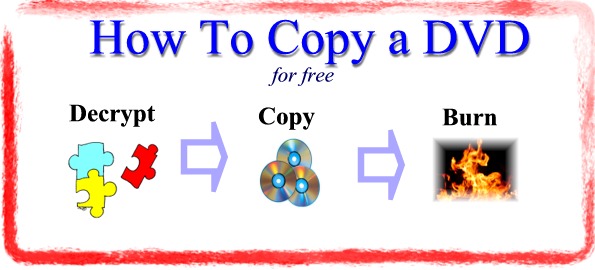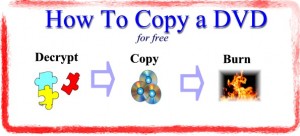 This article shows you how to copy a DVD for free. If you want to know how to copy DVD to DVD, this article will show you how to copy a DVD and just how easy it is.
This article shows you how to copy a DVD for free. If you want to know how to copy DVD to DVD, this article will show you how to copy a DVD and just how easy it is.
For the tech savy who want the quick solution without the details, here are the 5 steps on how to copy a DVD quickly and for free:
- Step 1: Make sure that you have installed the DVD43 decryption software.
- Step 2: Download and install DVD Shrink, which will allow you to copy the DVD contents to your hard drive and re-size it if necessary.
- Step 3: Download and install Image Burner — this is the tool that will used to “burn” the DVD.
- Step 4: Use DVD Shrink to copy a DVD .ISO file to your computer.
- Step 5: With your blank DVD in the drive, use Image Burner to burn the .ISO file to the blank DVD. Usually takes about 10-20 minutes and Voila! — You’ve done it.
For those who want more information and would like to understand the process, you will want to start below with the three components of copying a DVD and then move on to the details in the expanded how to copy a DVD for free section.
There can be many reasons that you may want to be copying DVDs. Many people want to know how to copy a DVD movie because they have purchased DVDs and want to know have a copy of them just in case the movie gets scratched.
Others want to know how to copy DVD movies that they rent at the movie store. They would like to have this movie around for more than the few days that they rented it.
Whatever the case may be, we are going to show you how to copy a DVD so that you will know how to do this. This article, in particular, is about how to copy DVD to DVD.
Myself, I like to be able to play DVDs on my computer without having to have the DVD accessible. If you are in that situation, visit my page called copy DVD to hard drive which tells you all that you need to know about copying a DVD to your hard drive. Again, this is extremely beneficial if you do not want to have the DVD handy or if you use a laptop and do not happen to have the DVD attached.
In this article though, we are going to show you how to copy a DVD to another DVD. So, let’s begin.
How To Copy A DVD to Another DVD: The Three Components
My goal with this page is to make the process of copying DVDs transparent and to show you how to copy a DVD movie from one DVD to another DVD.
If you find other sites on this topic, you may notice that the process of copying DVDs is made utterly complicated by all the language of ripping and burning DVDs, the type of DVD players and recorders, the size of DVDs, and the many products that people are trying to sell you.
So, I want to make all of this somewhat clear and easy to understand. So, we will quickly take a look at the big picture and then look at the exact solutions that you can use to copy DVD to DVD. I will present to you the various ways on how to copy DVD movies for free or for a small fee.
So, let’s take a look at the big picture.
When you have a DVD, it is probably copy protected somehow. Movies studios place copy protection on their software so that movies cannot not be easily copied and replicated for free. (Disclaimer: Before copying any DVDs, make sure that you have the right to do so.) Thus, you will need what is called decryption software that will be able to circumvent this copy protection.
The second component in copying a DVD to DVD is copying the files from your DVD to your computer.
This is pretty evident if we think about it. In all likelihood, your computer has one DVD reader/writer. Thus, you cannot go directly from DVD to DVD because you only have one DVD. So the second component when you are learning how to copy a DVD movie is to temporarily copy the DVD files to your hard drive.
The third component of this process is to then “burn” the movie files to DVD so they can then be played on your DVD player (by the DVD in your computer OR the one attached to the TV).
Each of these steps is depicted in the diagram below:
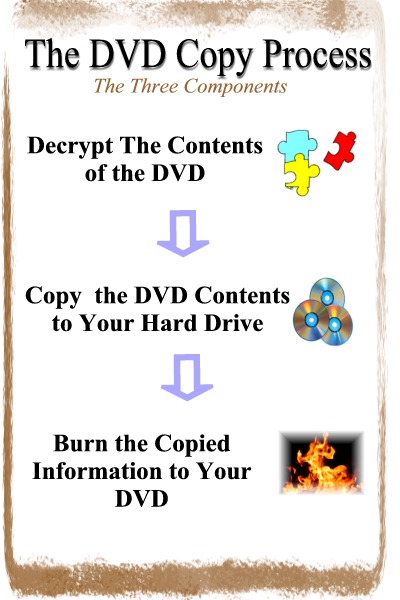
The reason that I define the components of copying a DVD to another DVD before introducing exactly how to do it is so that you will understand what needs to be done as you investigate the software to do it.
There is ample software for copying DVDs (and a lot of it is rubbish) and it is important to ask yourself what this software is able to accomplish. By knowing the three components of copying DVDs listed above, you will be able to gauge what the software can accomplish.
Before going further, let me mention two other things:
First, the size of a DVD. There is one component that I did not include in the graph that may factor in as well. Some DVDs that you will rent may be what are called dual layer DVDs, which–as the word dual implies–hold double the capacity of a regular DVD. The dual layer DVD format, referred to as the DVD9 Format, can hold 8.5 GB of data. The DVD in your computer is not DVD9 Format. It is the standard format called DVD5 and holds half the amount of data: about 4.7GB. Thus, one other component involved is often to resize the data so that it can fit on your standard 4.3GB DVD that you will copy to.
Secondly, and finally, notice that I use the word components rather than steps. This is intentional. I did not use the words steps because it is often not a 1,2,3 and you’re done. For example, the first component–decrypting the DVD–operates in the background and thus is on-going. Components number 2 and 3, copying and burning, can take place independently or together. For example, you may have software that both copies the data to your hard drive and burns it all in one step. Likewise, you may have software that just copies the DVD or just burns the DVD.
So, now that we know the big picture steps, let’s take a look at exactly how to do this.
How To Copy a DVD: The Three Ways to Do It
When we investigate exactly how to copy DVDs, we enter a virtual minefield of various programs and people trying to sell us software. I am going to present 3 ways that will teach you exactly how to copy a DVD movie.
First, I will introduce a way to copy DVD movies for free. Secondly, I will tell you the absolute easiest way to copy DVD movies. Finally, I will share with you the best program to copy DVDs. What’s the difference between #’s 2 and 3? Well, the easiest way–method 2–is probably the best for most of you, but it offers fewer choices than the best program to copy DVDs. I will let you decide.
Before we begin, let’s take care of the one step common to all of them, the first component listed above: DVD decryption. To accomplish this, you will want to install DVD43, which can be downloaded by following this link.
After you install DVD43, it will run in the background on your computer. You will see a little smiley face icon in the bottom right of your screen. After you insert a DVD, it will turn from yellow to green letting you know that it is up and running. (Note: You never actually run DVD43. It simply operates in the background decrypting on the fly, which makes it kind of cool!)
How To Copy a DVD for Free: Method One
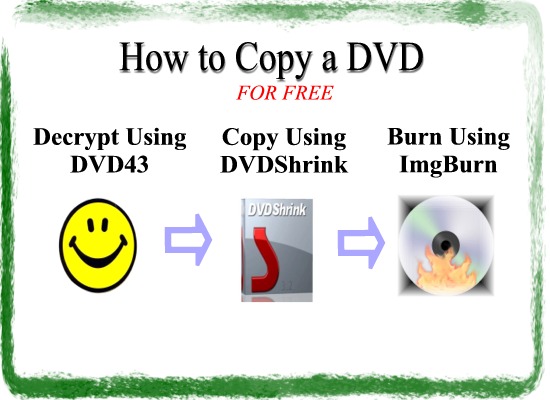
Many people do not like to use free utilities because they are often more difficult to use and sometimes free utilities are not stable and contain bad stuff. Not so with with these.
These free utilities to copy DVDs all work very well and are not that difficult to use. If you have a relatively new computer, you can learn how to copy a DVD movie, and accomplish it, in less than 30 minutes.
So, let’s do it.
Step 1: Make sure that you have installed DVD43 as mentioned above.
Step 2: Download and install DVD Shrink: This is the software that will copy the DVD contents to your hard drive and re-size it if necessary.
Step 3: Download and install Image Burner: This is the tool that will used to “burn” the DVD. That is, copy the contents from your hard drive to a blank DVD.
Step 4: With your movie in the DVD drive, Launch DVD Shrink. Choose “Open Disc” to make the contents of the disc appear. Then, click “Backup”. In the “Backup DVD” menu, under “Select Backup Target” choose “ISO Image File” and then take note of the location that appears under “Select Target Image File” as your see in the graphic below. This will copy the DVD to your hard drive and turn it into a DVD image–called an .ISO file–which we will then use in the next step to burn the DVD.
Step 5: Take the movie out of the DVD and put in your blank DVD to the drive.
Step 6: Launch Image Burner. Select the first choice: “Write Image File To Disk”. Click the icon to the right of “Please Select a File” and find the .ISO file that you noted above (by default, it will be c:movie-name). Finally, click the graphic that you see at the bottom of the window to begin the process of copying the files to your DVD.
Wait about 10-20 minutes and Voila! . You are done. Now, you can play that DVD in your DVD player connected to your TV or the one on your computer.
You have now learned how to copy a DVD movie for free. Not to tough, huh?
How To Copy a DVD: Summary
In this article, we have brought you an overview of the process when you want to copy DVD to DVD. It is important to understand the process so that you will know what the software you are considering does.
There are three essential components of when you want to know how to copy DVD movies. First, most movies are encrypted so you will need some decryption software. Second, you need to copy the DVD information (and sometimes resize it) to your hard drive as a temporary step because you only have one DVD player in your computer. And finally, you will then copy the information from your hard drive to your DVD–this process is known as “burning”.
Finally, we showed you exactly how to copy a DVD. In the first method, we showed you how to copy a DVD for free using tools readily available on the Internet. This process is fairly simple to do. Secondly, we introduced you to the absolute easiest way to do copy DVD to DVD with the program called 1 Click DVD Copy. And finally, we told you about the most comprehensive application–DVD Cloner–for those of you who want to get deeply involved in the details of the process.
I hope this article has brought you a great understanding of how to copy a DVD to another DVD. For those of you who would like to know how to copy a DVD to your hard drive, please check out our article entitled copy DVD to hard disk.
Thanks for visiting ThisIsHowYouDoIt.com. If you have any questions or comments, please feel free to use the comments section below.
Richard Cummings
Get your copy of his latest book entitled Obvious Conclusions, stories of a Midwestern emigrant influenced and corrupted by many years living in San Francisco and abroad. It just received its first outstanding review "...reminiscent of David Sedaris or Augusten Burroughs" on Amazon UK.
Latest posts by Richard Cummings (see all)
- How to use Google Translate [The Ultimate 2021 Guide!] - June 17, 2021
- How To Check Your American Express Gift Card Balance [2021 Updates] - May 20, 2021
- How to Use YouTube TV With a VPN [or abroad] - July 4, 2020