 In this post, we are going to show you how to connect to WiFi. All laptops can connect to WiFi networks. We will show you how to setup WiFi on your laptop, find WiFi networks, and connect to free WiFi networks.
In this post, we are going to show you how to connect to WiFi. All laptops can connect to WiFi networks. We will show you how to setup WiFi on your laptop, find WiFi networks, and connect to free WiFi networks.
First, let’s do a quick review of what WiFi is because some people get confused on this. Primarily, confusion comes from the difference between WiFi Internet access and cellular wireless Internet access.
WiFi Internet access occurs when someone has setup a “wired” connection to the Internet which they have then made available as “wireless” via a router.
Here are the most common 3 examples of this: Someone purchases broadband (either through DSL or cable) Internet access at their house and then sets up a router that provides “wireless” access to that wired connection. In the exact same way, a business–such as a coffee shop–purchases broadband access and makes this connection available wirelessly to all of the coffee consumers. Thirdly, when you find broadband access at an airport (or in some cases a whole city), they have also made wireless available through WiFi. In these second two scenarios, the business may, or may not, make you pay for the wireless by buying a subscription or a product.
For example, in my favorite coffee shop, you have to buy a cup of coffee and then you receive 2 hours of free wireless connectivity via their WiFi (it used to be free but people were coming in and using Internet without buying anything). To achieve this, they provide you with a user name and password to connect to their wireless which is preset to work for a 2 hour timeframe. A similar situation often occurs at airports. You will see that they advertise “wireless” throughout the airport. However, it is usually offered at a price of about $9 a day. It’s a bit deceptive because it will initially appear that these connections are “unsecured, free WiFi” connections but, after you connect, they force you to their sign-up page.
If you have purchased your laptop in the last 5 years, it will have built-in WiFi capabilities. That is to say, there is a device in your laptop that can pick up all of the signals emitted by WiFi networks (the “hotspots”) within your proximity. Check out the latest best selling laptops and you will see that they all have Wi-Fi networking capability.
Cellular wireless Internet Access is a whole different animal. This is not considered WiFi and you will often here it referred to as “mobile broadband”.
An example of this connection would be iPhone Internet access. In this scenario, you have Internet access wherever your cellular phone is functioning. Similarly, you can buy a cellular wireless Internet access card for your laptop (laptops do not come built-in with this like they do WiFi) with a monthly plan and be connected anywhere. This, however, costs money in form of the monthly service charge and is usually a bit slower than a WiFi connection.
How to Setup WiFi on Your Laptop
Ok, so let’s get started with setting up your laptop for WiFi usage so that you can connect to available WiFi networks or “hotspots” as they are called.
If you have purchased a laptop within the past 5 years, it will probably have built-in WiFi capabilities and the software to use the WiFi will already be setup. But, where do you find the WiFi access on your laptop?
In all likelihood, you will be setting up WiFi on a Windows 10 laptop or on a Mac.
So, let’s start with how to setup WiFi videos for those two scenarios:
How to Connect to WIFI on Windows 10
This video shows how to connect to a wireless network on Windows 10
How to Set Up a WiFi Network on a Mac For Dummies
Connect your Mac to a WiFi wireless network using AirPort.
Now, if you on an older laptop, you may have Windows 7 or even Windows XP. Let’s now have a look at videos on how to setup WiFi in those two scenarios.
Connecting your Windows 7 Computer to the Wi-fi Network.
Learn how to connect to WiFi with Windows 7.
How to connect Windows XP to your wireless network
This Video will helps you to setup your Windows XP computer to connect to your wireless network.
Does My Laptop Have WiFi?
As we said, if you purchased a laptop within the past few years, you certainly have built-in WiFi access. But, what if your laptop is a bit older? You may be asking, “Does My Laptop Have WiFi?”
The answer is that “it might”. I know…vague answers are not that appealing. Let’s find out how you can tell if your older laptop has WiFi. There are a few things that you can do to find out if your older laptop has built-in WiFi (don’t worry–if it doesn’t, you can buy a very inexpensive external WiFi connection).
The first, most practical, and non-technical way to tell whether your old laptop has Wi-Fi is to call the manufacture and ask them. They should be able to tell you right way. A second way to determine if your old laptop has WiFi is more technical. You can use device manager on your laptop to check out the details as you see in the photo below:
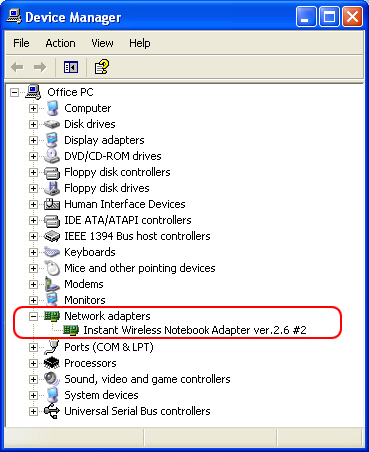
Here is how you do this: Right-click the My Computer icon on the desktop and then select Properties from the menu. The system properties window then displays. You then want to select the hardware tab and then device manager. There, under “Network Adapters”, you will see whether you have a wireless network adapter, or Wi-Fi access on your computer.
In the end, if your laptop does not have a wireless network adapter, you can buy one for under $30 that either comes as a USB stick or a “wireless card” that you put into your machine. I recommend the this USB adapter as it is inexpensive, of high quality, and very easy to setup.
How To Find Free Wireless Internet
The are many ways to find free wireless Internet access in your hometown or towns to which you may travel. In fact, there is a whole website dedicated to free wireless Internet access in your area called https://www.wifimap.io/.
The quickest and easiest way to get free Internet now is to pop on over to your local Starbucks. Effective in the summer of 2010, Starbucks offers free wireless Internet access for all. In the past, you had to have a special Starbucks access card which you had to pay for. However, as their website states, “Starbucks is now offering free, one-click, unlimited Wi-Fi to all of its company-owned stores in the United States.”
How to Connect to WiFi: Summary
As technology has gotten more friendly, it is now fairly easy to connect your laptop to your home wireless network or any public wireless networks.
For newer laptops, you definitely have a built-in WiFi connection and you simply need to use the available software to connect to WiFi networks or “hotspots” as illustrated in the text and videos instructions above. If you have an older laptop with no built in wireless connection, you probably want to buy this Wireless USB Adapter which will have you up and running in no time.
We hope this article has answered on your questions how to connect to WiFi. We make every attempt to provide the best textual and how to video descriptions that you can find. If your question has not been answered, feel free to post more information in the comments section below and we will make every attempt to answer it.
For more cool stuff that you can do on your computer, see the articles connect PC to TV and copy DVD to hard drive!
Richard Cummings
Get your copy of his latest book entitled Obvious Conclusions, stories of a Midwestern emigrant influenced and corrupted by many years living in San Francisco and abroad. It just received its first outstanding review "...reminiscent of David Sedaris or Augusten Burroughs" on Amazon UK.
Latest posts by Richard Cummings (see all)
- How to use Google Translate [The Ultimate 2021 Guide!] - June 17, 2021
- How To Check Your American Express Gift Card Balance [2021 Updates] - May 20, 2021
- How to Use YouTube TV With a VPN [or abroad] - July 4, 2020

